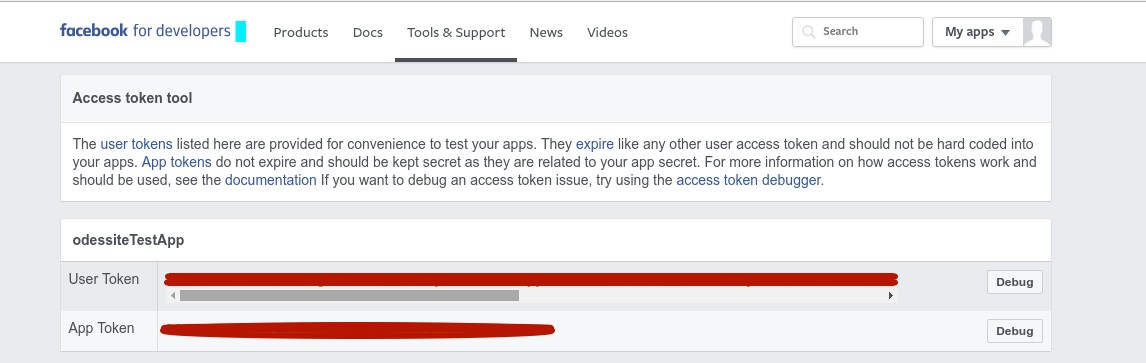Go to facebook for developers and click on Log In in the top right. 1st step
Log in using your personal Facebook credentials.
The personal Facebook account that you use to register as a developer does not need to be associated in any way with the page or group whose posts you want to display.
You can use the Access Token you receive to display the posts from any public Facebook page or open group.
If you already have account then you can skip ahead to step 6.
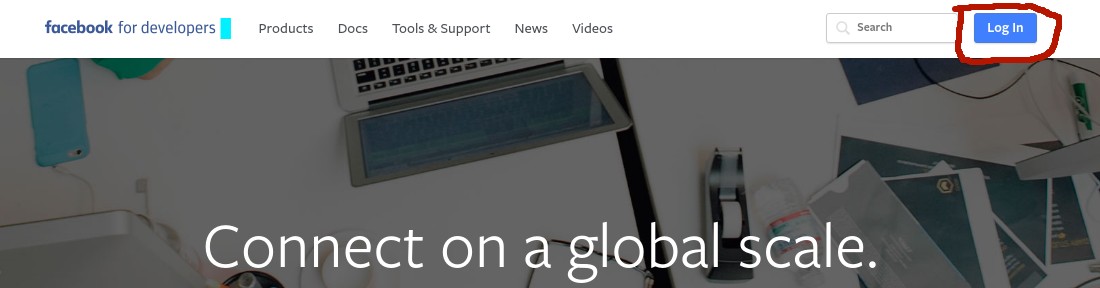
If you have not account on facebook developers portal then click on Register in the top right. 2nd step
Registration will take less then couple of minutes.
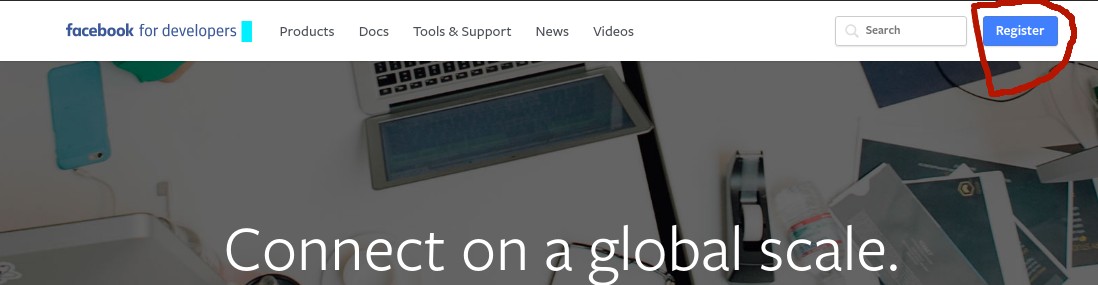
Accept terms and click "next". 3rd step

Enter your phone number to confirm your account. Facebook will send you an automated text message containing a confirmation code. Enter it in the box and click Register. Step 4
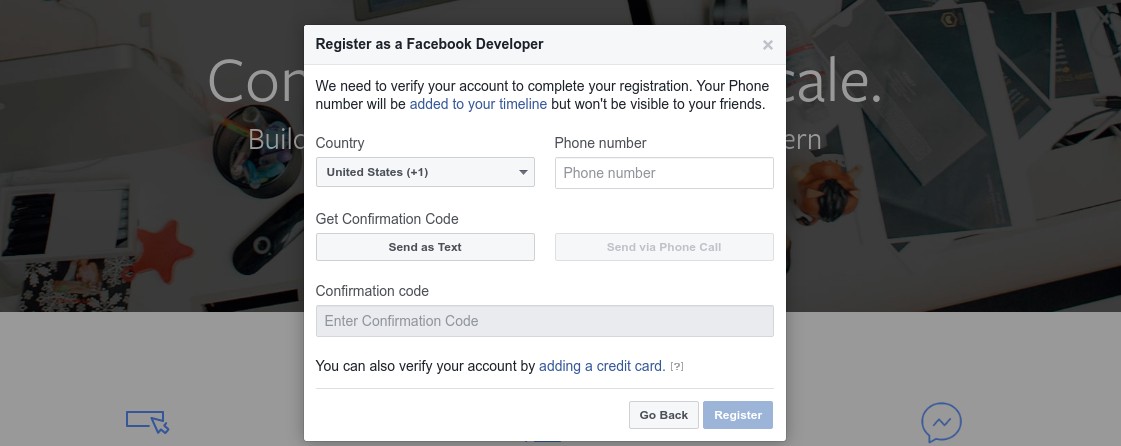
Your registration is completed successfully. Step 5
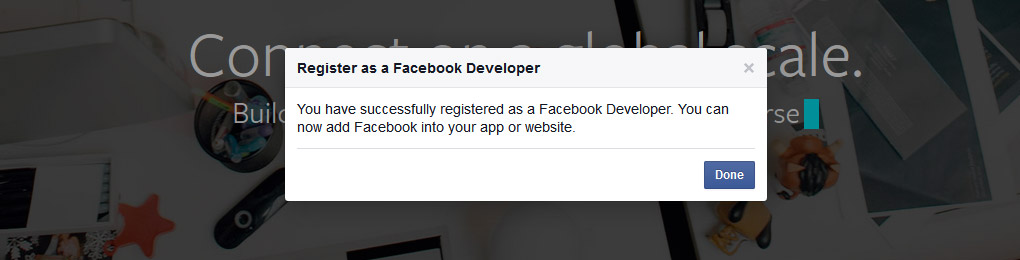
Go to Apps list and click on "Add a New App". Step 6
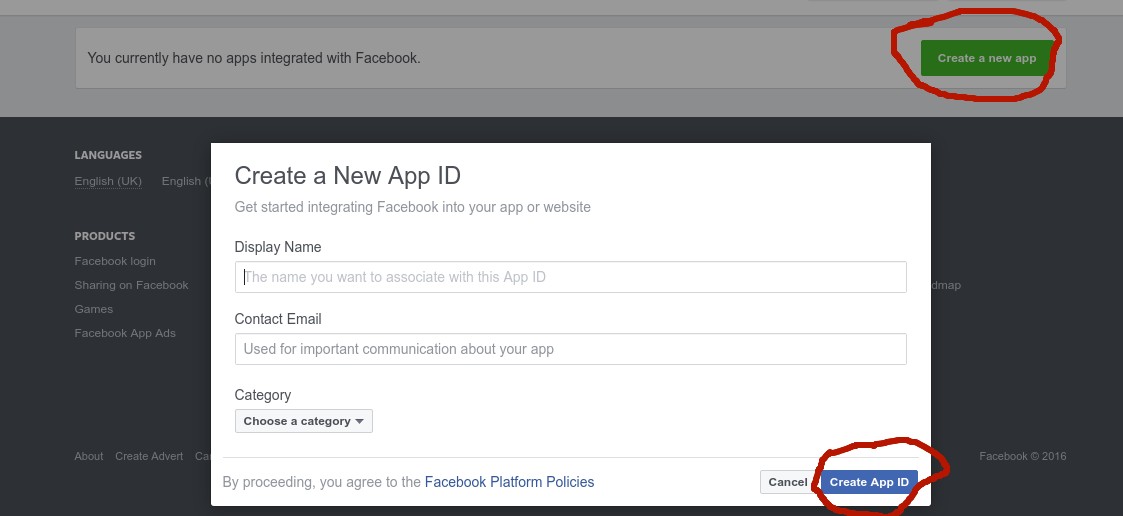
Your App should now be set up. Hover over "My Apps" and then click on "Your App Name". Step 7
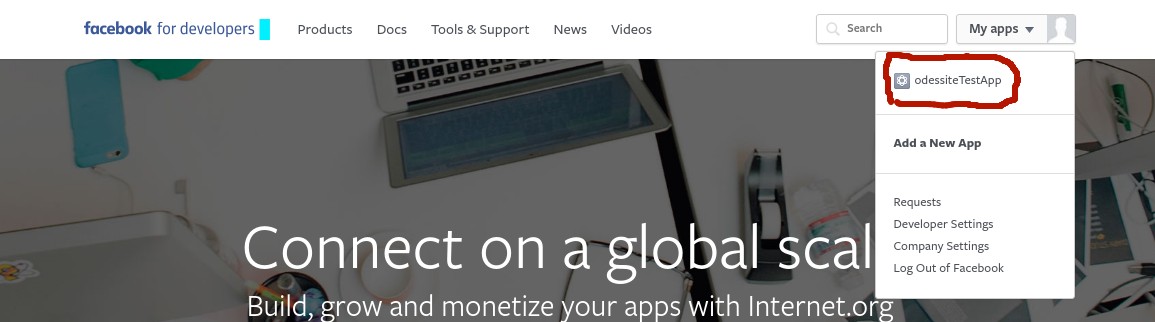
Go to Access token tool and copy "App Token" (shown below) Step 8